Getting Started
Creating an Activity
It's THAT time! You're now ready to create your first Activity. We couldn't be more excited and want to make sure you get started off right.
To create an Activity you first need to log in if you're not already. If you still need an account simply create one here, and then update your profile accordingly. Once completed you can then create a New Activity. It's here where you will detail out the conversation, inviting others to join in. The submission process isn't complex but it's important as you want to make sure the right people join in your Activity.
- Title: A brief opener of what this Activity is all about.
- Description: Here you explain a bit more about the potential conversation you're wishing to have. If you're seeking help from others explain what help you think you need so others who might have the answer know if they're able to help.
- Tags: You have a limit of 5 tags. These are attributes about this conversation and they help people search for Activities they would like to participate in.
- Date and Start Time: This sets our Activity's start day and time (in your timezone). Mind you people from all over the world are joining and you can pick anytime throughout the day as to best overlap with different timezones.
- Estimated Duration: Your Activity can go as long as it needs.
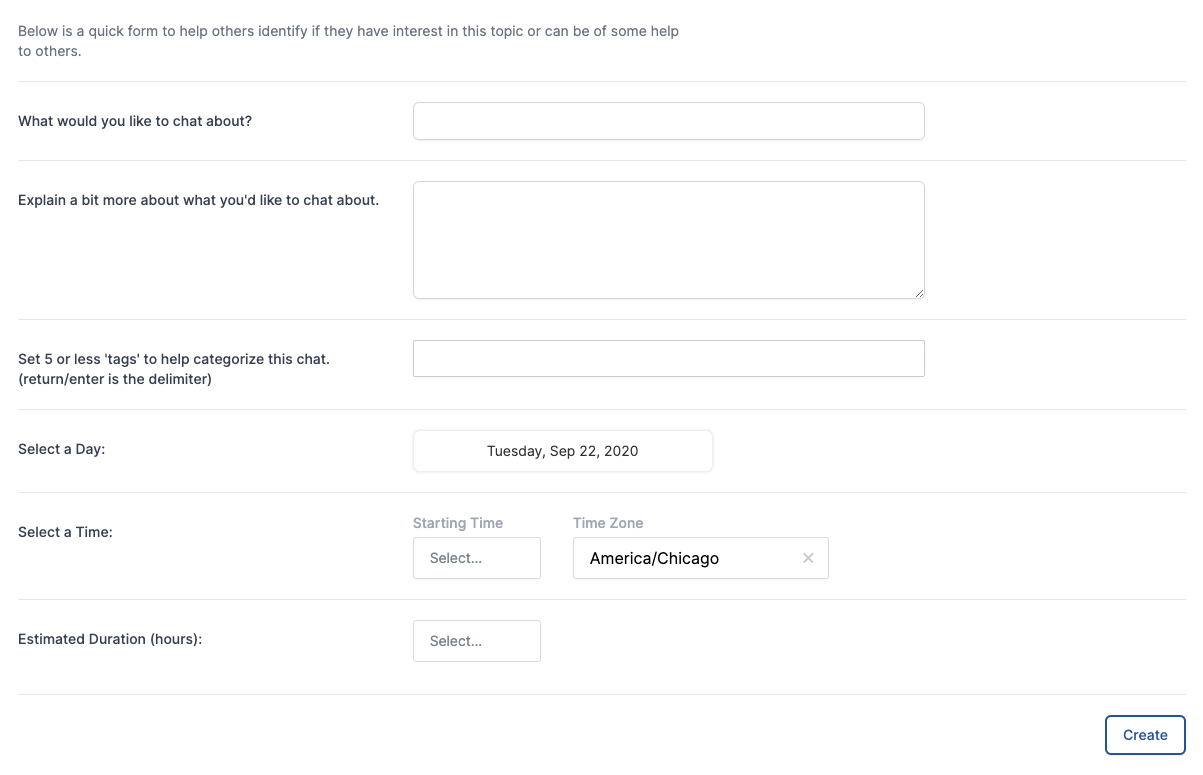
If you'd like to browse through some of our past Activities you will find them here. Once you've submitted your Activity you'll receive an email confirmation which will also include a calendar attachment.
Need to Update your Activity?
No problem we all make mistakes or maybe you just want to tweak things a bit further. No problem. You can find all of your submitted Activities here, we call it My Submissions and you will always find it under your profile picture. Just pick the correct Activity and then select edit.
